11th Jan 2024

11th Jan 2024
First impressions on LinkedIn include your profile’s name, picture and banner. Therefore, it’s imperative that these are all consistent, professional and will grab the user's attention. Use your brand logo as your profile image, and ensure your banner aligns with your branding. You want your profile to be eye-catching but still look professional. No one is going to be interested in a profile with no picture and no clear branding.
It’s a good idea to have something in your banner about what your business offers, this could be your strapline or a short sentence about the company. Your profile image and banner sets the tone for your business straight away, so make sure you get across who your company are. Are you a fun, friendly and informal business? Or maybe you’re more on the professional, sophisticated side of things, either way, make this clear through the visuals of your page.
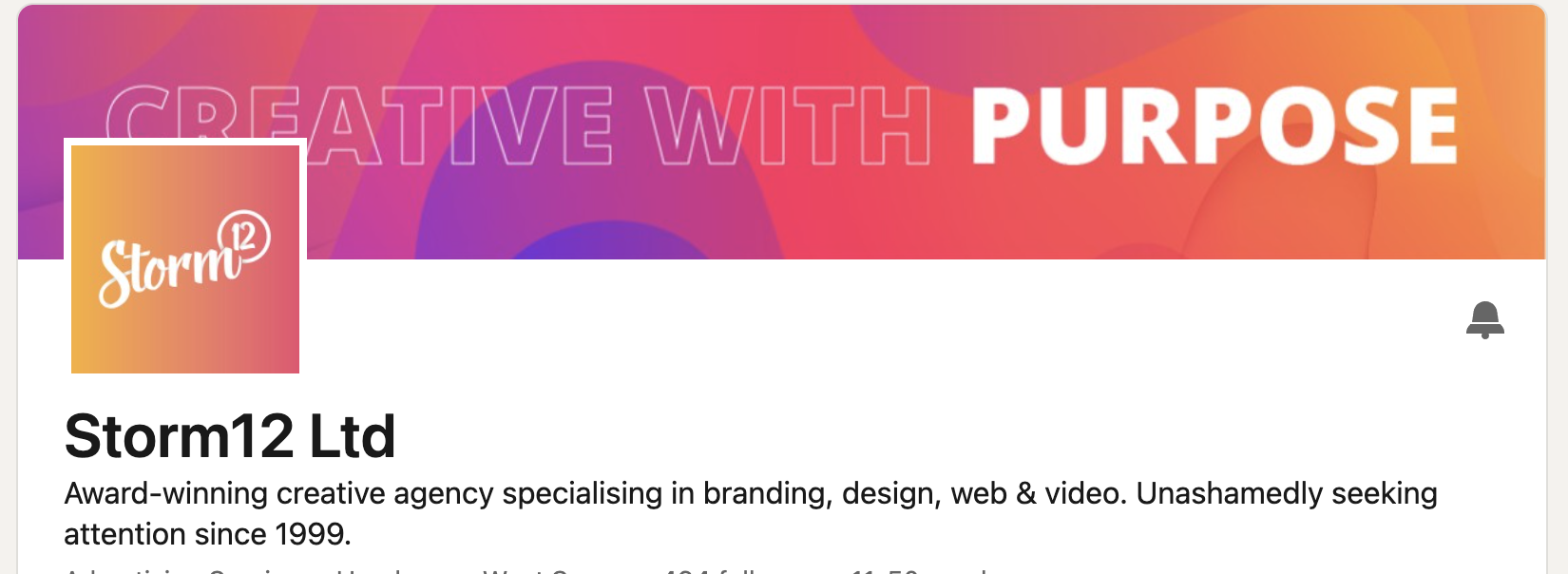
After seeing your name, picture and image, users will go to your headline and ‘About Us’ section to find out more. It’s a good idea to do some keyword research for your industry and sector, and to include these keywords in the text.
Your headline should be short and straight forward, whereas the ‘About Us’ section is where users can learn more. Outline what your company does and who you are. Use language that is comprehensible, and not just for those in your industry. You want everyone and anyone who visits your profile to get a good understanding of the company straight away. Make sure you use easy to read sentences and paragraphs and utilise bullet points. People don’t have a lot of time to read a long ‘About Us’ section, so make sure you get information across in a catchy, easy-to-read manner.
Think about answering the following questions:
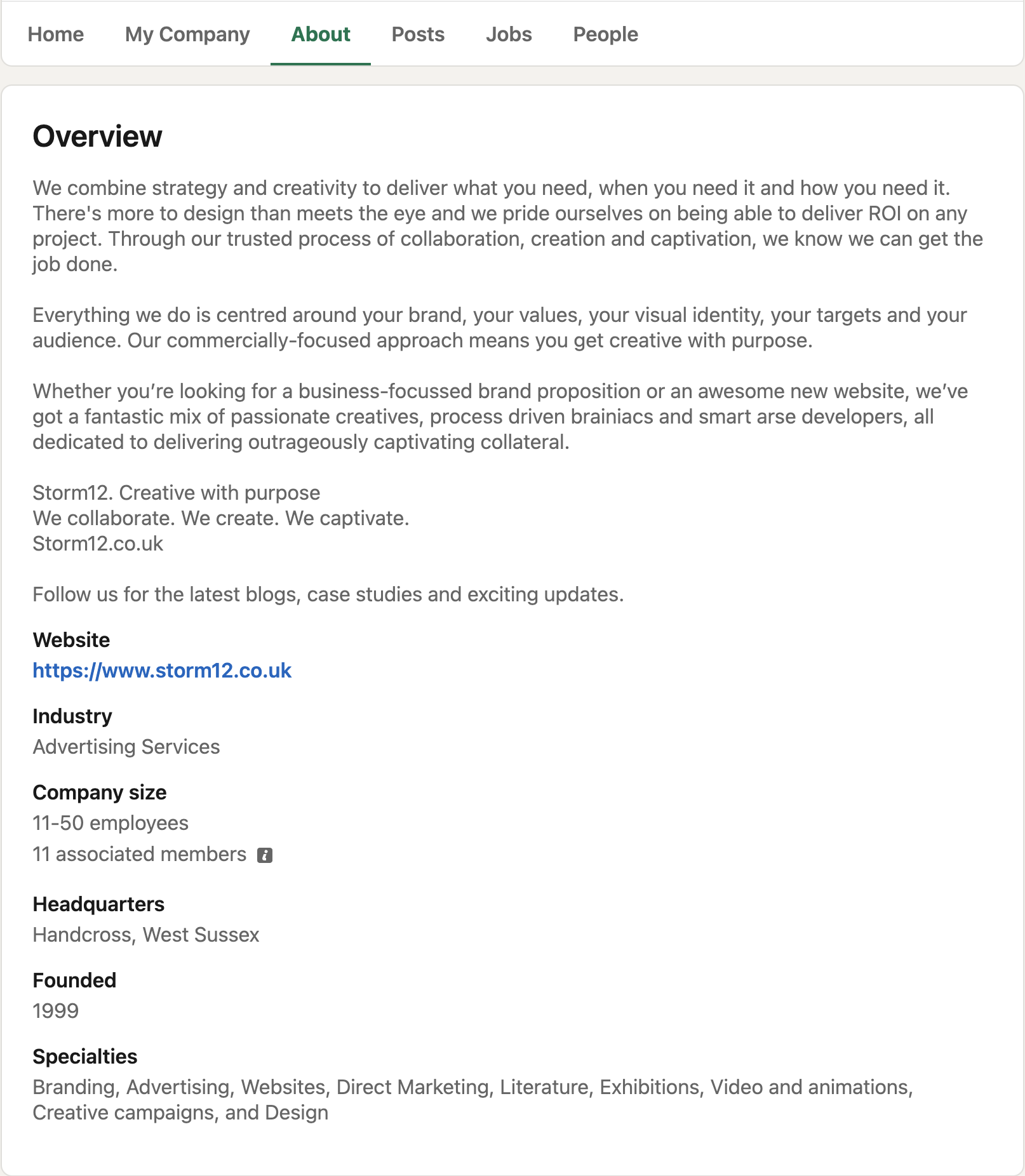
Posting regularly will increase your followers and engagement. But, this doesn’t mean you have to post everyday. Decide on a schedule that is doable for you and won’t mean you’re posting pointless, rushed content that you’re not happy with. Twice a week is a good amount to start with, and remember some weeks you will have more content to post.
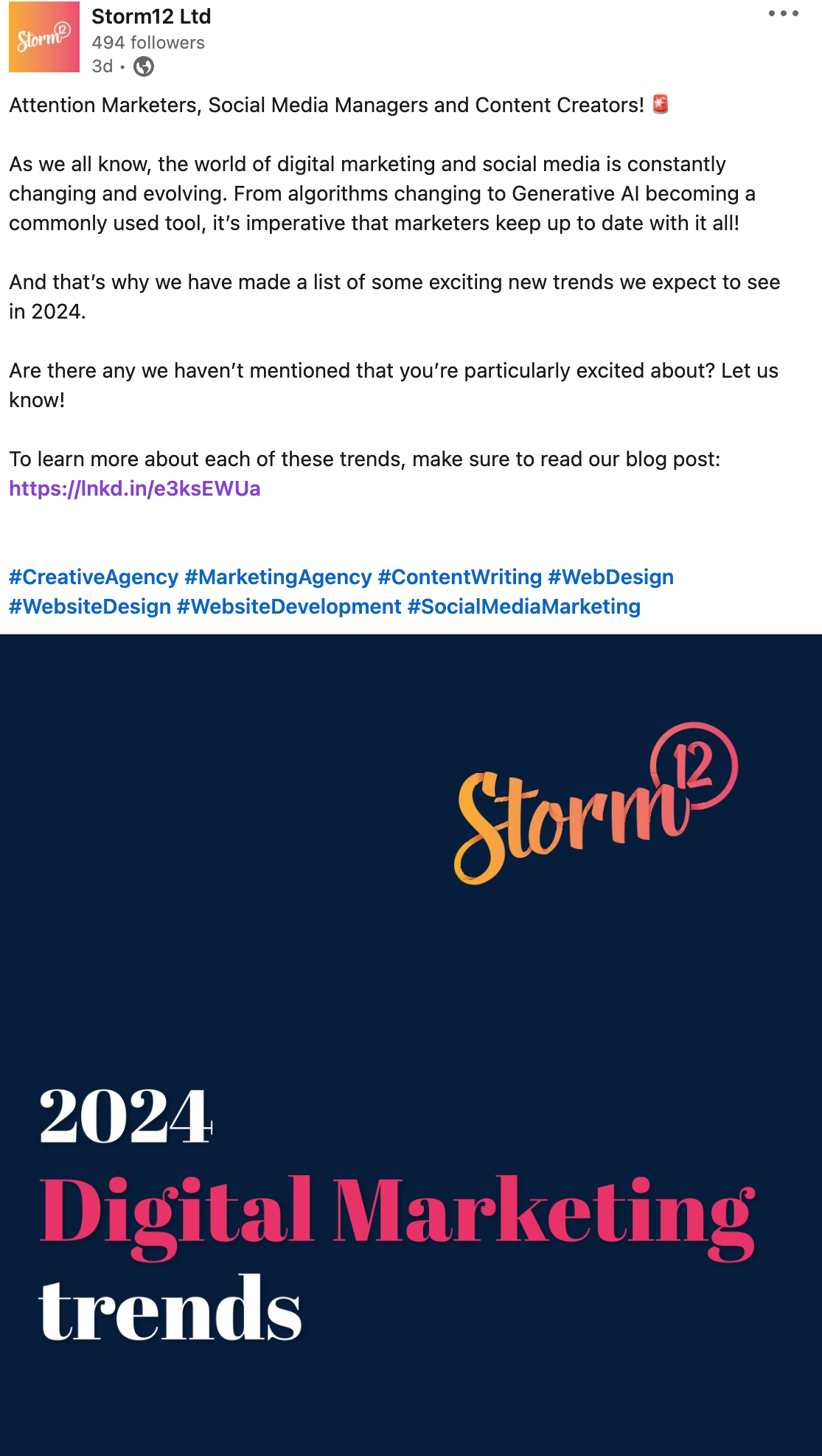 .
. 
People are far more likely to scroll past a post if they see a big chunk of text that they won’t want to read. Make your posts more appealing by spreading out your sentences and paragraphs, use bullet points and short lists where you can, and keep things simple. You can also add more text into PDFs or images to reduce the amount of text in the caption.
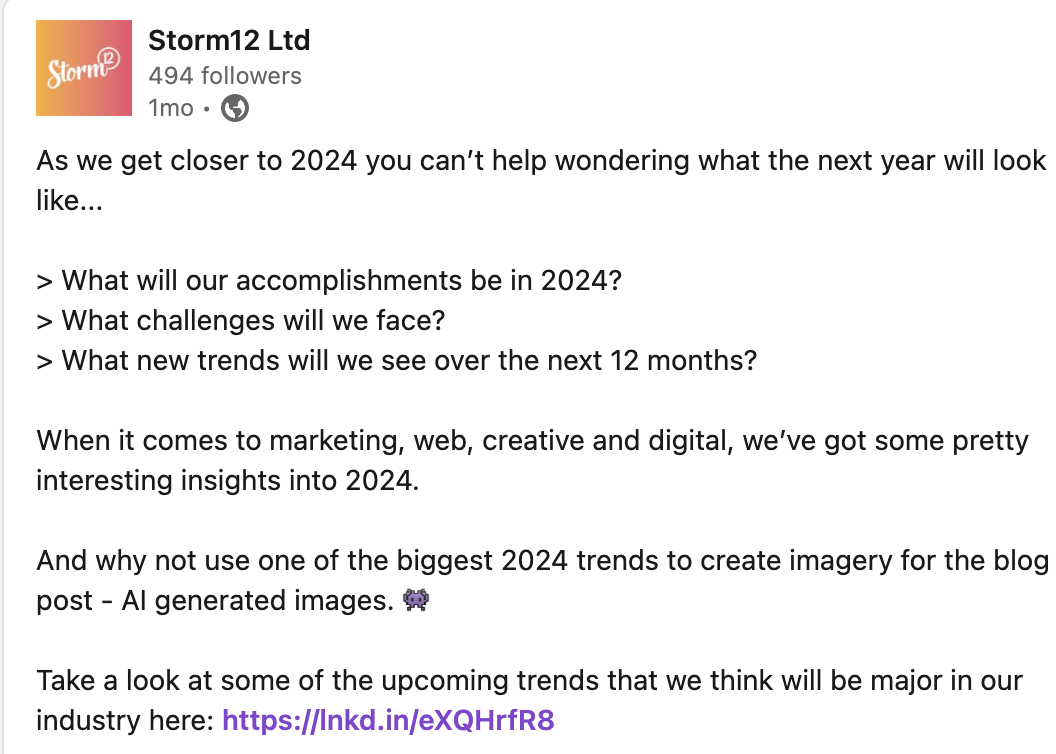
Try to mix it up with your LinkedIn content when you can. Team activities and company culture posts tend to do well as people are interested in seeing the employees of a company and what working for said company is like.
The format of your posts is also something to keep varied. Rather than only ever posting text and images, create some visual PDFs or videos to keep it interesting. These could be to promote a new product, service or to provide advice, industry knowledge or tips.
Some great ideas for content could be:

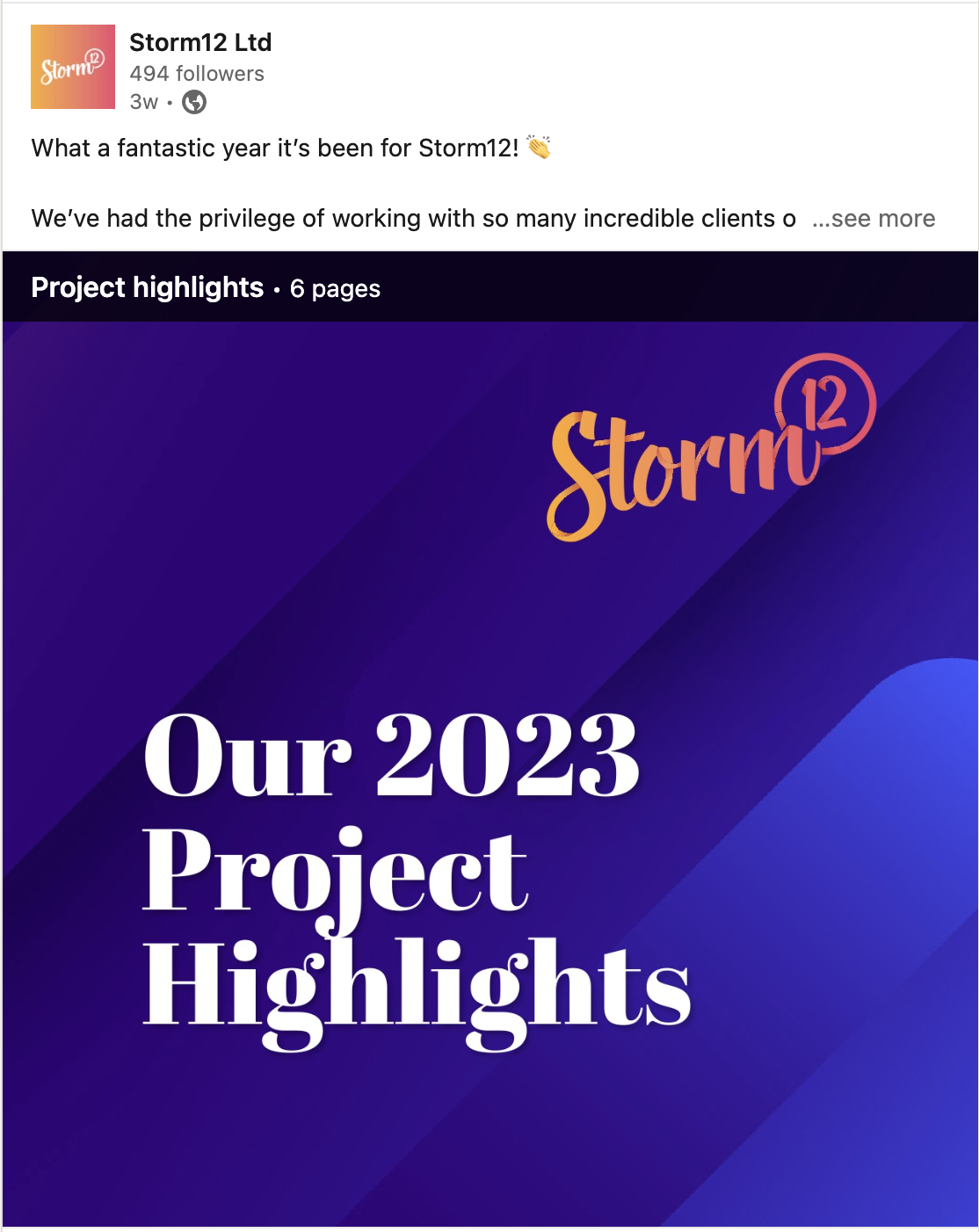
Using hashtags in your LinkedIn posts is another way of getting your content out there and seen by more people.
Do some hashtag research on the platform, choosing hashtags that have between 1000-500,000 followers. More than 500,000 makes it much less likely for your post to be seen as the hashtags are too popular, whereas less than 1000 isn’t seen by enough people. Make sure the hashtags you use are relevant to your company and to the specific post, try not to just copy and paste the same hashtags for every single post.
Unfortunately it’s no longer as easy to check the number of followers for a hashtag on LinkedIn as it used to be. You now need to search the hashtag, find an existing post that’s using it and click on it twice from there to view its following. See below for an example:
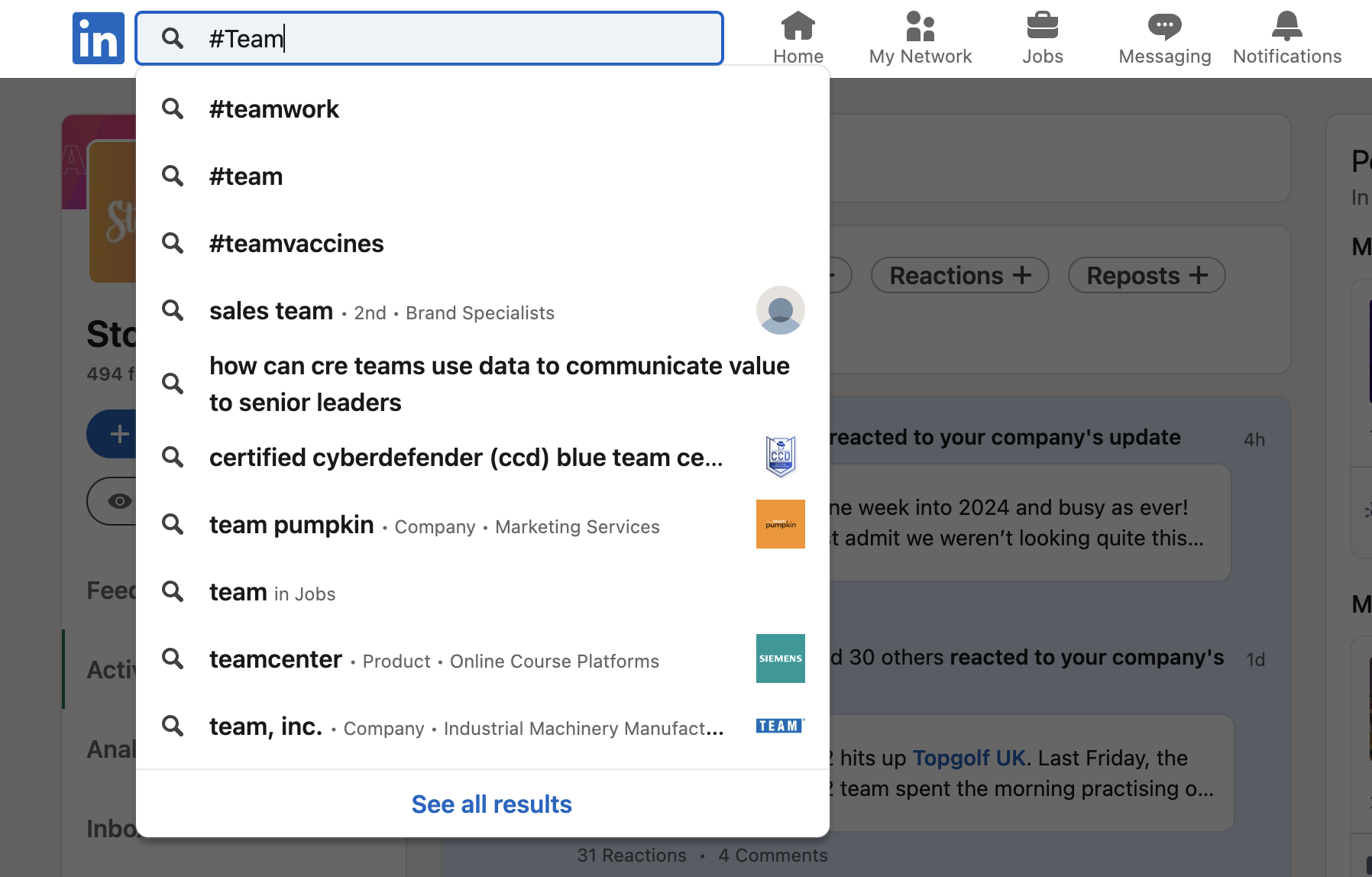
1. Search for a hashtag.

2. Click on the hashtag in an existing post, you may have to click it again.
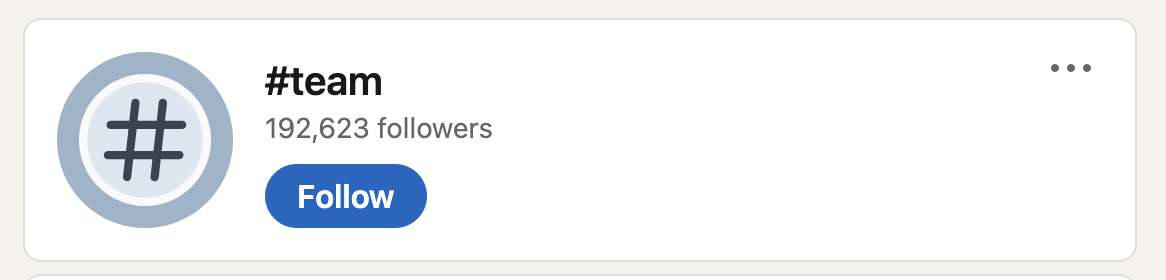
3. Then you should be able to see the hashtag with its following below.
If you work with social media, you’ll know the pain of frequently changing algorithms. With LinkedIn, it tends to reward early adopters of new features with a small algorithmic boost, so always keep an eye out for launches and beta-testing opportunities to get ahead of the competition. Make sure you’re researching any changes or updates as often as you can.
We would recommend Hootsuite for this. Check out their latest updates on the LinkedIn algorithm here.
LinkedIn has grown in popularity over the last several years, more and more people and businesses are using the platform for so many reasons. LinkedIn is an important tool for businesses to use to increase brand awareness, connect and collaborate with other businesses, find new employees and more. If you need any advice or help with your company's LinkedIn profile and content, check out our social media services here.